This post was updated 1173 days ago and some of the ideas may be out of date.
刚才用root账户登录终端,终端上显示-bash-4.2 #,不是平常见的root@localhost
原因是root目录下的.bash_profile和.bashrc文件丢失
执行以下代码即可:
cp /etc/skel/.bashrc /root
cp /etc/skel/.bash_profile /root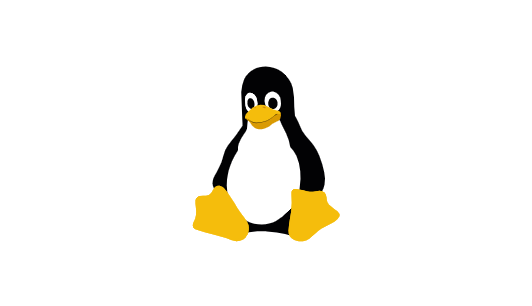
This post was updated 1173 days ago and some of the ideas may be out of date.
刚才用root账户登录终端,终端上显示-bash-4.2 #,不是平常见的root@localhost
原因是root目录下的.bash_profile和.bashrc文件丢失
执行以下代码即可:
cp /etc/skel/.bashrc /root
cp /etc/skel/.bash_profile /root登录Linux终端显示-bash4.2的解决方法
参与讨论