This post was updated 1164 days ago and some of the ideas may be out of date.
在多级目录中对文本进行递归搜索:
grep "text" . -r -n
# .表示当前目录。
忽略匹配样式中的字符大小写:
echo "hello world" | grep -i "HELLO"
# hello
选项 -e 制动多个匹配样式:
echo this is a text line | grep -e "is" -e "line" -o
is
line
#也可以使用 **-f** 选项来匹配多个样式,在样式文件中逐行写出需要匹配的字符。
cat patfile
aaa
bbb
echo aaa bbb ccc ddd eee | grep -f patfile -o
在grep搜索结果中包括或者排除指定文件:
# 只在目录中所有的.php和.html文件中递归搜索字符"main()"
grep "main()" . -r --include *.{php,html}
# 在搜索结果中排除所有README文件
grep "main()" . -r --exclude "README"
# 在搜索结果中排除filelist文件列表里的文件
grep "main()" . -r --exclude-from filelist
使用0值字节后缀的grep与xargs:
# 测试文件:
echo "aaa" > file1
echo "bbb" > file2
echo "aaa" > file3
grep "aaa" file* -lZ | xargs -0 rm
# 执行后会删除file1和file3,grep输出用-Z选项来指定以0值字节作为终结符文件名(\0),xargs -0 读取输入并用0值字节终结符分隔文件名,然后删除匹配文件,-Z通常和-l结合使用。
grep静默输出:
grep -q "test" filename
# 不会输出任何信息,如果命令运行成功返回0,失败则返回非0值。一般用于条件测试。
打印出匹配文本之前或者之后的行:
# 显示匹配某个结果之后的3行,使用 -A 选项:
seq 10 | grep "5" -A 3
5
6
7
8
# 显示匹配某个结果之前的3行,使用 -B 选项:
seq 10 | grep "5" -B 3
2
3
4
5
# 显示匹配某个结果的前三行和后三行,使用 -C 选项:
seq 10 | grep "5" -C 3
2
3
4
5
6
7
8
# 如果匹配结果有多个,会用“--”作为各匹配结果之间的分隔符:
echo -e "a\nb\nc\na\nb\nc" | grep a -A 1
a
b
--
a
b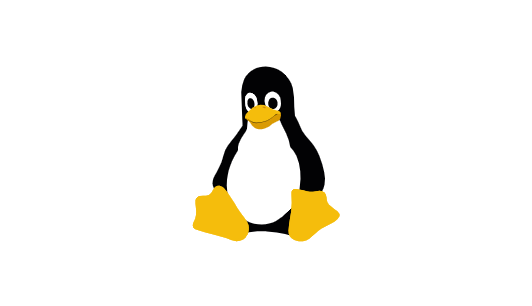
参与讨论